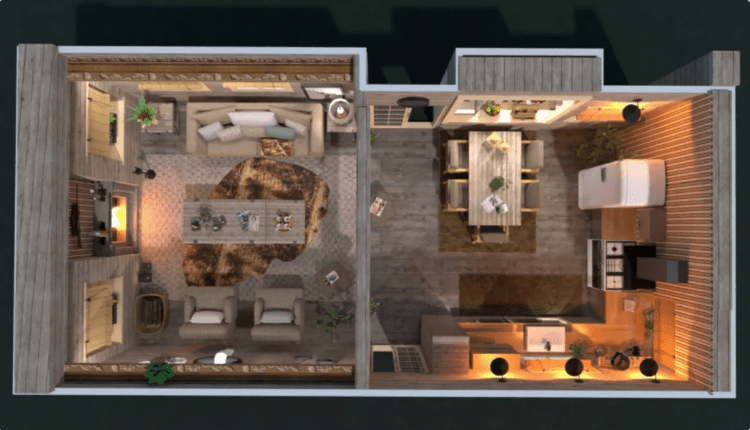Top Features of Planner 5D That Every DIY Designer Should Know
Interior design has never been easier, thanks to advanced digital tools like Planner 5D. This intuitive software allows DIY designers, homeowners, and professionals to create stunning, realistic interior and exterior designs effortlessly. Whether you’re planning a home renovation, designing a new space, or simply exploring creative ideas, Planner 5D provides the tools necessary to bring your vision to life. Here are the top features of Planner 5D that every DIY designer should know.
1. User-Friendly Interface
Planner 5D is designed with simplicity in mind, making it accessible to beginners and experienced designers alike. The drag-and-drop functionality allows users to effortlessly create and modify their designs. The clean and intuitive interface ensures that even those with no prior design experience can easily navigate through various tools and features.
2. 2D and 3D Design Capabilities
One of the standout features of Planner 5D is its ability to switch between 2D and 3D views. The 2D mode allows you to create precise floor plans, measure spaces, and arrange furniture. With just one click, you can transition to 3D mode to get a realistic perspective of your design, helping you visualize how different elements come together.
3. Vast Catalog of Furniture and Decor Items
Planner 5D boasts an extensive catalog of over 6,400 furniture and decor items, ranging from sofas and tables to plants and lighting fixtures. This vast selection allows users to personalize their designs and experiment with different styles. Additionally, many of the items can be customized in terms of size, color, and texture, providing even greater design flexibility.
4. AI-Powered Design Suggestions
A unique feature of Planner 5D is its AI-powered design assistance. The tool can analyze your space and offer intelligent recommendations on furniture placement, color schemes, and overall layout. This feature is particularly beneficial for beginners who may not have extensive design knowledge but still want professional-looking results.
5. Virtual Reality (VR) and Augmented Reality (AR) Support
For a truly immersive experience, Planner 5D supports both virtual reality (VR) and augmented reality (AR). With VR, users can take a virtual walkthrough of their design, giving them a realistic sense of scale and spatial arrangement. AR, on the other hand, allows users to place 3D models of furniture and decor items into their real-world space using a smartphone or tablet, making it easier to see how a piece will fit before making a purchase.
6. Multi-Platform Accessibility
Planner 5D is available on multiple platforms, including web browsers, iOS, Android, Windows, and macOS. This cross-platform functionality ensures that users can access their projects from any device, whether they’re working on a desktop at home or making quick edits on a mobile device while on the go.
7. High-Quality Rendering
Creating realistic visualizations is essential for any design project, and Planner 5D excels in this area with its high-quality rendering capabilities. Users can generate photorealistic images of their designs, complete with accurate lighting, shadows, and textures. This feature is particularly useful for professionals who need to present their ideas to clients in a visually compelling manner.
8. Collaboration Features
For those working on group projects, Planner 5D offers collaboration features that allow multiple users to work on the same design. This is ideal for family members designing a home together or for interior designers collaborating with clients and contractors.
9. Offline Mode
Unlike many other design tools that require a constant internet connection, Planner 5D offers an offline mode. This means users can continue designing even when they don’t have access to Wi-Fi or mobile data. Once back online, their work automatically syncs to the cloud.
10. Budget Estimation Tools
For DIY designers who need to stay within a budget, Planner 5D provides cost estimation tools. By adding furniture and decor items to your design, you can generate an approximate cost breakdown, helping you plan your expenses before making purchases.
11. Pre-Designed Templates
If you’re short on time or need inspiration, Planner 5D offers a collection of pre-designed templates. These templates cover various styles and room types, allowing users to customize them to match their specific needs. This feature is particularly useful for beginners who want to start with a professional-looking base design.
12. Customizable Textures and Colors
Planner 5D provides extensive customization options for textures, materials, and colors. Whether you want to see how different wall colors will look or experiment with various flooring materials, the software allows you to tweak every detail until you find the perfect combination.
13. Blueprint Importing
If you have an existing blueprint or floor plan, Planner 5D enables you to import it directly into the platform. This feature is especially useful for users who are redesigning an existing space and want to ensure accurate measurements and layouts.
14. Community and Inspiration Gallery
Planner 5D has a thriving community where users can share their designs and gain inspiration from others. The inspiration gallery features thousands of user-generated designs, offering fresh ideas and creative solutions for every type of space.
15. Free and Premium Versions
While Planner 5D offers a free version with essential features, users can unlock additional tools and a larger catalog of items with a premium subscription. This flexible pricing model ensures that users can choose a plan that best suits their needs and budget.
Conclusion
Planner 5D is a powerful tool that empowers DIY designers to create stunning and functional spaces with ease. With its user-friendly interface, extensive catalog, AI-powered assistance, and immersive VR/AR features, it’s no surprise that this platform is a favorite among design enthusiasts. Whether you’re a beginner or an experienced designer, Planner 5D offers everything you need to bring your creative visions to life. If you haven’t tried it yet, now is the perfect time to explore its capabilities and start designing your dream space!